https://developer.apple.com/documentation/mapkitjs/
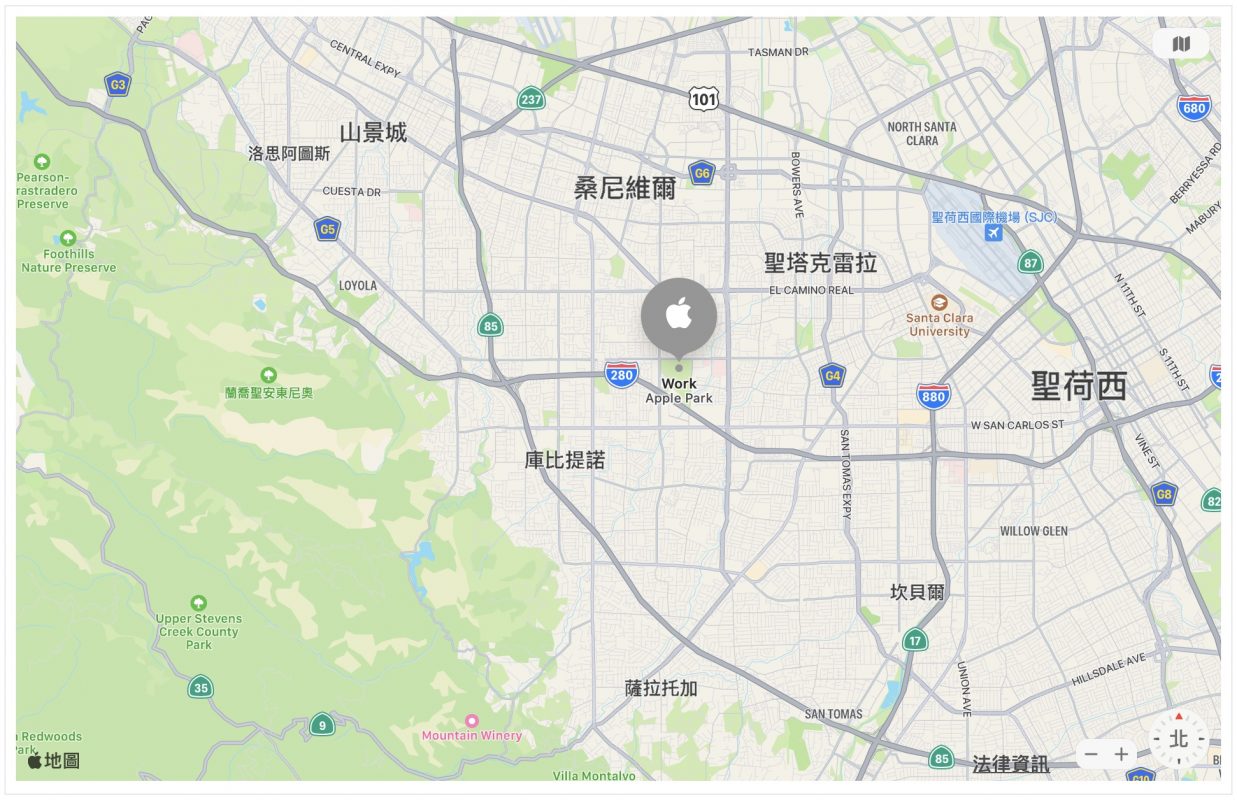
今天換換口味,網站上除了使用 Google 地圖外,也可以使用 Apple 地圖。
首先來這裡根據步驟建立 Maps ID 並且取得 MapKit JS private key
https://developer.apple.com/documentation/mapkitjs/creating_a_maps_identifier_and_a_private_key
然後再來這裡根據 JS private key 建立 token
https://maps.developer.apple.com/token-maker
JS token 產生後在同一個頁面上 Apple 會給出一個範本網頁,如下。
<!DOCTYPE html>
<html>
<head>
<meta charset="utf-8">
<script
src="https://cdn.apple-mapkit.com/mk/5.x.x/mapkit.core.js"
crossorigin async
data-callback="initMapKit"
data-libraries="map,annotations"
data-initial-token="YOUR_JS_TOKEN"
></script>
<style>
#map {
width: 100%;
height: 600px;
}
</style>
</head>
<body>
<div id="map"></div>
<script type="module">
(async () => {
const tokenID = "YOUR_JS_TOKEN";
if (!window.mapkit || window.mapkit.loadedLibraries.length === 0) {
// mapkit.core.js or the libraries are not loaded yet.
// Set up the callback and wait for it to be called.
await new Promise(resolve => { window.initMapKit = resolve });
// Clean up
delete window.initMapKit;
}
mapkit.init({
authorizationCallback: function(done) {
done(tokenID);
}
});
const map = new mapkit.Map("map");
})();
</script>
</body>
</html>紫色部分刪除,紅色地方修改。先將最後的「const map = new mapkit.Map(“map”);」 這一行刪除,這不是我們要的地圖初始化程式,待會要改寫成需要的。上方 <script> 標籤中的 data-libraries 參數除了預設的 map 外,還要多載入 annotations。
資料來源就用我最常用的範例,AQI 空氣品質指標,這裡要自行撰寫一個後端程式或是從 GitHub 上抓下來存檔。網頁上剩餘的程式碼如下。
<script>
window.onload = function() {
// 此地點為台灣地理中心碑
const coordinate = new mapkit.Coordinate(23.97416, 120.97982)
const span = new mapkit.CoordinateSpan(5, 5) // 1degree=111km
const region = new mapkit.CoordinateRegion(coordinate, span)
const map = new mapkit.Map("map", {center: coordinate, region: region})
fetch("aqi.php") // 或是已準備好的資料檔,例如 data.json
.then(function(response) {
return response.json()
})
.then(function(jsonObj) {
createAnnotation(map, jsonObj)
})
}
function createAnnotation(map, jsonObj) {
function getColor(aqi) {
if (aqi >= 0 && aqi < 50) {
return ["green", "white"]
}
if (aqi >= 50 && aqi < 100) {
return ["yellow", "balck"]
}
if (aqi >= 100 && aqi < 150) {
return ["orange", "white"]
}
if (aqi >= 150 && aqi < 200) {
return ["red", "white"]
}
if (aqi >= 200 && aqi < 300) {
return ["purple", "white"]
}
if (aqi >= 300) {
return ["darkred", "white"]
}
return ["gray", "white"]
}
let annotations = []
jsonObj['records'].forEach(record => {
const coordinate = new mapkit.Coordinate(
parseFloat(record.latitude),
parseFloat(record.longitude)
)
const ret = getColor(parseInt(record.aqi))
const annotation = new mapkit.MarkerAnnotation(coordinate, {
color: ret[0],
glyphColor: ret[1],
glyphText: record.aqi,
title: record.sitename,
subtitle: record.county,
collisionMode: mapkit.Annotation.CollisionMode.Circle,
clusteringIdentifier: "mygroup"
})
annotations.push(annotation)
})
map.addAnnotations(annotations)
}
</script>
顯示結果如下,紅色圈圈為群組標記(clusteringIdentifier與collisionMode參數),不然標記太多會擠成一團不好看,右圖為南部地區放大結果,紅色圈圈會適當的展開


同樣的資料使用 Google 地圖時結果如下,這裡使用了叢集標記,不然標記擠成一團。至於標記顏色在處理上不像 Apple 地圖那樣簡單,所以使用預設的方式沒額外處理,因此標記展開後全部都是紅色。


喜歡哪種地圖風格呢?兩者比較之下,Apple 地圖好像有種清新的感覺。